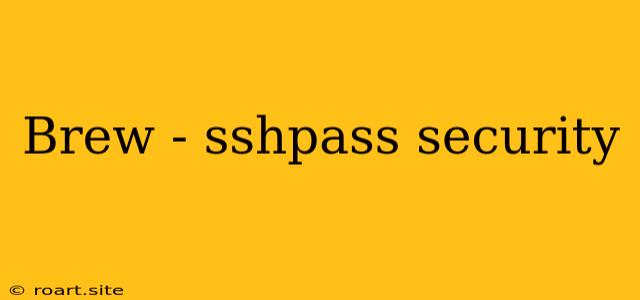The security of your systems is paramount, especially when working with sensitive data or accessing critical infrastructure. While SSH is a powerful and widely used protocol for remote access, it often requires manual password input, which can pose a significant security risk. This is where tools like sshpass come in, offering a convenient way to automate SSH logins. However, using sshpass without proper understanding and precautions can compromise your system's security. This article will delve into the complexities of sshpass and explore its strengths, weaknesses, and best practices for safe and responsible utilization.
The Convenience of Automation: Understanding sshpass
sshpass is a command-line utility designed to streamline SSH logins by eliminating the need for interactive password input. This is particularly useful in scripting and automation scenarios, where you need to execute remote commands or transfer files without manual intervention. For example, imagine automating a nightly backup process where you need to connect to multiple servers and copy data. Instead of manually entering passwords each time, sshpass can handle the authentication process seamlessly.
How sshpass Works:
sshpass works by capturing your SSH password as a command-line argument and passing it to the ssh command. This allows you to run ssh commands without being prompted for your password. However, the simplicity of this approach comes with a significant security trade-off.
Security Risks of Using sshpass
While sshpass offers convenience, it introduces several security vulnerabilities:
- Plaintext Password Storage: The most critical concern is that
sshpassstores your SSH password in plain text within the command-line environment. This makes it highly susceptible to interception by malicious actors or unauthorized individuals with access to your system. - Process Monitoring: Other processes running on your system can potentially monitor the command-line environment and capture the plain-text password provided to
sshpass. - Logging: System logs can inadvertently record the SSH password when used with
sshpass. This opens a potential avenue for attackers to extract your password from the logs. - Credential Management: Using
sshpasscan lead to poor credential management practices, making it difficult to track and rotate passwords, a critical security practice.
Best Practices for Secure sshpass Usage
Given the inherent security risks, you should exercise extreme caution when using sshpass. If you choose to use sshpass at all, it's essential to follow these best practices:
- Minimize Exposure: Use
sshpassonly when absolutely necessary and in controlled environments. Avoid using it in public scripts or situations where your password could be exposed. - Secure Environments: Execute commands with
sshpassonly in secure environments, such as dedicated systems or private networks, where the risk of unauthorized access is minimized. - Password Management: Practice strong password management, using unique and complex passwords for each server or service. Consider using a password manager to store and manage your credentials securely.
- Limited Scope: If you need to use
sshpass, restrict its usage to specific tasks and avoid using it for general access or long-running processes. - Log Management: Review system logs regularly to ensure that they do not contain sensitive information, especially SSH passwords.
- Authentication Alternatives: Consider using alternative, more secure authentication methods, such as SSH keys, instead of relying on passwords.
Safer Alternatives to sshpass
While sshpass can provide convenience, its security vulnerabilities make it a risky choice. Here are some safer alternatives:
- SSH Keys: Generating and using SSH keys is a highly recommended approach. SSH keys provide a secure and passwordless authentication method, eliminating the need for
sshpass. - Key Management Tools: Tools like GPG, KeePass, and 1Password can help you manage and store your SSH keys securely.
- Passwordless Logins: If you have control over the remote server, you can configure passwordless logins using SSH keys.
- Configuration Management Tools: Tools like Ansible, Chef, and Puppet allow you to manage server configurations and automate tasks without needing to enter passwords manually.
Conclusion: Balancing Convenience and Security
While sshpass offers a convenient way to automate SSH logins, it comes with significant security risks. The ease of use should not overshadow the potential consequences of compromising your system's security. Instead of relying on sshpass, consider adopting safer and more secure alternatives like SSH keys or passwordless logins. By prioritizing secure practices, you can minimize the risk of unauthorized access and protect your valuable data and systems. Remember, responsible and secure SSH management is critical for a secure and reliable computing environment.