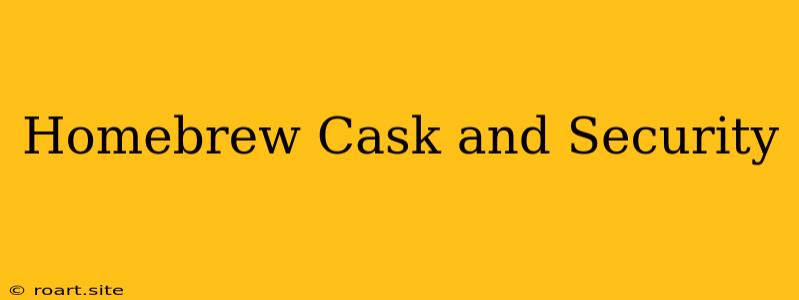Homebrew Cask is a popular package manager for macOS that simplifies the process of installing and managing applications. While it offers a convenient way to access a vast library of software, it's crucial to understand the security implications associated with using Homebrew Cask. This article will delve into the security aspects of Homebrew Cask, highlighting potential risks and providing best practices to mitigate them.
Understanding Homebrew Cask and its Security Considerations
Homebrew Cask extends the functionality of Homebrew, a package manager for macOS, to handle the installation of graphical applications. It provides a user-friendly way to download and install software from various sources, often bypassing the official App Store. However, this convenience comes with certain security risks.
Potential Security Risks Associated with Homebrew Cask
1. Untrusted Sources: Homebrew Cask relies on a community-driven repository where anyone can contribute software packages. This openness makes it susceptible to malicious actors who could upload tampered or compromised applications.
2. Lack of Code Review: While some packages undergo review, the majority are not subject to rigorous security checks. This means that potential vulnerabilities or malicious code could go undetected.
3. Installation Privileges: Homebrew Cask requires elevated privileges to install software, making it possible for malicious packages to gain access to sensitive system files and configurations.
4. Dependencies and Updates: Homebrew Cask often installs dependencies along with the main application. These dependencies might introduce vulnerabilities that could be exploited by attackers. Additionally, outdated or unpatched applications can become security liabilities.
Mitigating Security Risks with Homebrew Cask
To minimize security risks when using Homebrew Cask, consider the following best practices:
1. Verify Package Sources: Always verify the source of the package you're installing. Check the package's formula on the Homebrew Cask repository to ensure it's officially maintained or from a trusted source. Be cautious about packages from unknown or untrusted contributors.
2. Inspect Package Contents: Before installing a package, examine the contents of its formula. Look for suspicious scripts, commands, or file modifications. Trust your instincts – if something seems off, don't install it.
3. Enable Signature Verification: Homebrew Cask supports signature verification for packages. Enable this feature to ensure that the downloaded packages have not been tampered with during transmission.
4. Keep Software Updated: Regularly update your software to patch vulnerabilities and mitigate potential security risks. Homebrew Cask automatically manages updates for installed packages, but it's good practice to manually check for updates periodically.
5. Use Sandboxing Tools: If you're concerned about potential threats, consider using sandboxing tools like Sandboxie or AppArmor to isolate applications and limit their access to system resources.
6. Use a Virtual Machine: For testing untrusted software, use a virtual machine to isolate the application and prevent potential damage to your primary operating system.
7. Monitor System Behavior: Regularly monitor your system for any unusual activity or behavior, such as unexpected processes or file modifications. This can help detect malicious software that may have been installed through a compromised Homebrew Cask package.
Alternatives to Homebrew Cask
While Homebrew Cask offers convenience, you can explore alternatives that prioritize security:
1. Official App Store: The macOS App Store provides a curated selection of applications that undergo rigorous security checks. This ensures that the apps you download are from trusted developers and meet Apple's security standards.
2. Manually Installing Applications: You can manually download and install applications directly from the developer's website. This gives you more control over the installation process and allows you to verify the software's authenticity.
3. Other Package Managers: Explore other package managers for macOS, such as MacPorts or Fink, which might offer different security features or a more controlled environment.
Conclusion
Homebrew Cask is a valuable tool for macOS users, but it's crucial to be aware of the security implications associated with its use. By following the best practices outlined above, you can mitigate potential risks and enjoy the benefits of Homebrew Cask in a secure manner. Remember, security is a shared responsibility, and taking a proactive approach to protecting your system is paramount. Always stay informed about the latest security threats and best practices to ensure the safety of your data and your macOS environment.