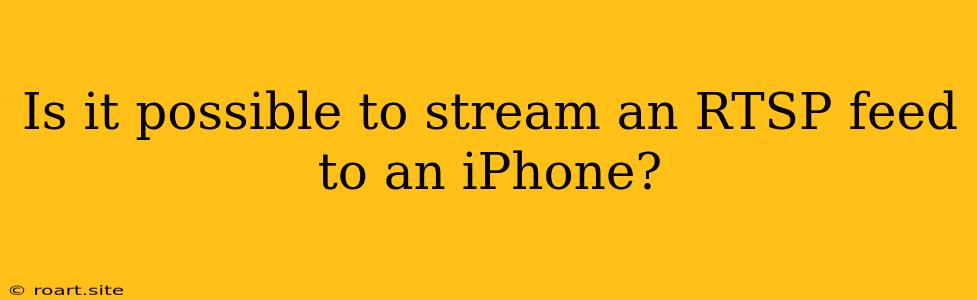Streaming real-time video from an RTSP source directly to an iPhone might seem challenging, but it's achievable with the right tools and understanding of the involved technologies. RTSP (Real-Time Streaming Protocol) is a widely used protocol for streaming multimedia content over networks, often employed in security cameras, surveillance systems, and live broadcasting. While iPhones natively lack direct RTSP support, various methods and software libraries allow you to bridge the gap and stream your RTSP feed seamlessly to your iOS device. This article delves into the intricacies of RTSP streaming to iPhones, exploring different approaches, advantages, and potential challenges.
Methods for Streaming RTSP to iPhone
The ability to stream an RTSP feed to an iPhone hinges on finding a suitable intermediary that can decode the RTSP stream and present it in a format compatible with iOS devices. Several methods accomplish this, each with its unique characteristics:
1. Using Third-Party Apps
The most straightforward approach is to leverage dedicated apps designed for RTSP streaming on iPhones. These apps typically act as clients, connecting to the RTSP server and displaying the video feed within the app's interface. Popular options include:
- VLC for iOS: A well-known media player renowned for its versatility. It supports a wide range of video formats, including RTSP streams.
- IP Cam Viewer: Specializes in viewing live feeds from IP cameras, often offering features like motion detection and recording.
- iSpyConnect: Designed to work with the iSpy software, providing remote access and control over security cameras.
These apps eliminate the need for complex configurations, offering a user-friendly interface for accessing your RTSP feed.
2. Leveraging Web-Based Solutions
Web-based platforms provide another avenue for streaming RTSP feeds to iPhones. This method leverages web browsers and HTML5 video tags to display the live stream.
- WebRTC (Web Real-Time Communication): This technology allows for real-time communication, including video streaming, directly within web browsers. You can use libraries like FFmpeg to convert RTSP streams to WebRTC compatible formats and then utilize a WebRTC server to deliver the stream to your iPhone's browser.
- Streaming Services: Services like Wowza or Wowza Streaming Engine offer solutions for transcoding and broadcasting RTSP streams to web browsers. You can configure these services to receive your RTSP feed and then access the stream through a web browser on your iPhone.
Web-based solutions offer flexibility and platform independence, enabling access from any device with a web browser.
3. Employing a Custom iOS App
For greater control and a tailored user experience, developing a custom iOS app can be the ideal solution. This approach allows you to integrate the RTSP streaming functionality directly into your app. You'll need to leverage iOS libraries like AVFoundation, which provides tools for handling video and audio processing.
- AVFoundation: This framework offers APIs for capturing, processing, and rendering video and audio. Using AVFoundation, you can create an app that connects to your RTSP source, decodes the stream, and displays it within your app's user interface.
Custom iOS apps provide maximum control and flexibility, but they involve more development effort compared to other methods.
Considerations and Challenges
While streaming RTSP to an iPhone is feasible, it's important to be aware of potential considerations and challenges:
- Network Performance: RTSP streams can be bandwidth-intensive, requiring a stable and reliable internet connection for smooth playback. Network latency can also impact the streaming experience, causing delays or buffering.
- Security: RTSP streams might be sensitive, requiring authentication and secure protocols to prevent unauthorized access.
- Compatibility: Not all RTSP servers and clients are compatible with each other, potentially causing issues with streaming.
- Decoding and Processing: Decoding RTSP streams in real-time can be resource-intensive, especially on mobile devices. The chosen approach should optimize resource utilization and ensure smooth streaming.
Conclusion
Streaming an RTSP feed to an iPhone offers diverse applications, from accessing security camera feeds to displaying live broadcasts. The chosen method will depend on factors like desired features, development expertise, and available resources. Third-party apps provide ease of use, web-based solutions offer flexibility, and custom iOS apps provide ultimate control. Regardless of the chosen approach, understanding RTSP streaming basics and considerations is crucial for successful implementation. By carefully selecting the right tools and addressing potential challenges, you can seamlessly access and enjoy your RTSP feed on your iPhone, enhancing your mobile viewing experience.