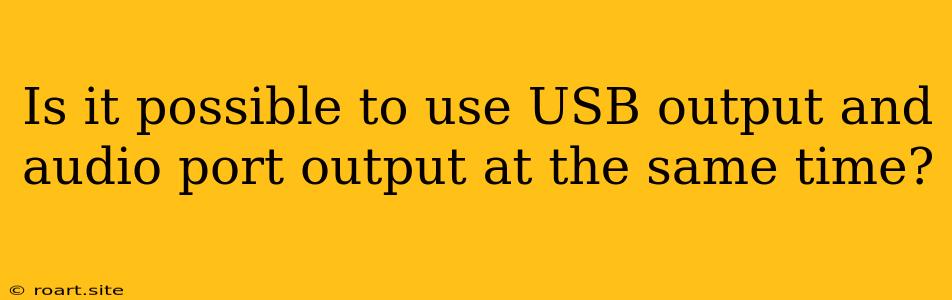The question of whether you can simultaneously use a USB output and an audio port output for audio is a common one, particularly for those working with computers and audio equipment. The answer is not always, and it depends on several factors. This article delves into the intricacies of audio output, exploring the differences between USB and audio ports, and the circumstances under which you can, or cannot, utilize both simultaneously.
The Fundamentals of Audio Output
To understand the feasibility of using USB and audio ports simultaneously, it's essential to grasp the core concepts of audio output. Audio output, in essence, involves converting digital audio signals into analog signals that can be interpreted by speakers, headphones, or other audio devices.
USB Output
USB (Universal Serial Bus) is a versatile interface that can transfer data, including audio signals, between devices. When used for audio output, USB interfaces often employ specialized audio drivers that transform digital audio data into high-quality analog signals. USB audio devices are popular due to their portability, high-fidelity sound quality, and ability to support advanced features like surround sound.
Audio Port Output
Audio ports, typically found on computers and other electronic devices, are dedicated connectors for audio output. They traditionally use analog audio signals, often in the form of 3.5mm jacks or RCA connectors. Audio ports are generally simpler to use and often come equipped with basic controls like volume adjustment.
The Limitations of Simultaneous Use
The ability to use both USB and audio port output simultaneously is contingent on the hardware and software configurations.
Hardware Restrictions
- Shared Audio Driver: If the USB audio device and the onboard audio port share the same audio driver, they might compete for resources, resulting in conflicts and preventing simultaneous use.
- Limited Resources: Some devices may have limited audio output channels. If the USB audio device utilizes all available channels, the audio port may become inactive.
- Physical Connectivity: Depending on the device's design, the USB and audio ports might be connected to the same audio output circuitry, limiting simultaneous use.
Software Restrictions
- Operating System Limitations: Certain operating systems might restrict the use of multiple audio output devices concurrently, enforcing the use of one at a time.
- Audio Application Settings: Audio applications may default to using only one audio output device, making it challenging to utilize both simultaneously.
When Simultaneous Use Is Possible
Despite the potential limitations, simultaneous use of USB and audio port output is possible in specific situations:
- Separate Audio Drivers: If the USB audio device and the onboard audio port have separate audio drivers, they can operate independently, allowing for simultaneous use.
- Dedicated Output Channels: Devices with multiple audio output channels can allocate specific channels for USB audio and audio port output, enabling simultaneous use without conflicts.
- Specific Software Compatibility: Some audio applications allow you to choose individual output devices for different audio streams, enabling simultaneous use with proper configuration.
Finding Solutions
If your device or software restricts simultaneous use, there are workarounds to achieve the desired functionality:
- Using a Multi-Output Audio Interface: A dedicated audio interface with multiple outputs can provide independent audio channels, enabling simultaneous use of USB and audio port outputs.
- Using a Software Mixer: Audio mixing software can route audio streams to different outputs, enabling you to send audio from USB devices and the audio port simultaneously.
- Adjusting Audio Settings: Check your operating system and application settings to ensure that both USB and audio port output devices are enabled and configured properly.
Conclusion
The possibility of using USB and audio port output simultaneously is not a one-size-fits-all scenario. It depends on factors such as hardware limitations, software configurations, and the specific devices involved. While some limitations may exist, workarounds and alternative solutions are available to achieve the desired functionality. If you encounter difficulties, exploring these solutions, consulting documentation, or seeking support from device manufacturers or software developers can provide valuable guidance. Remember that testing and experimentation are often necessary to determine the specific capabilities of your setup. By understanding the complexities of audio output and its interplay with different interfaces, you can effectively utilize audio devices and achieve the desired sound experience.