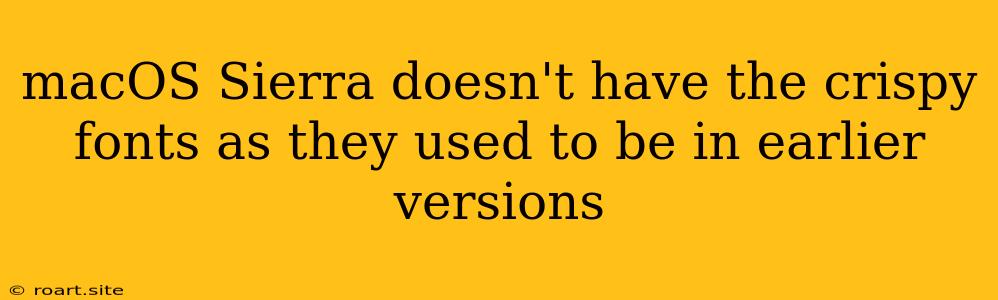macOS Sierra, while a significant update bringing new features and refinements, introduced a change that left many users puzzled and disappointed. The crispness and clarity of fonts, a hallmark of macOS, seemed to have taken a step back. This shift in font rendering, particularly noticeable in system fonts, caused frustration among users who had become accustomed to the sharp, pixel-perfect text of earlier macOS versions. This article delves into the reasons behind this change, examines the potential causes for the perceived decrease in font clarity, and explores ways to regain the crispness users fondly remember.
The Evolution of Font Rendering in macOS
Font rendering, the process of displaying text on screen, is a complex art. It involves algorithms that translate digital font outlines into pixelated representations, aiming to achieve a smooth, legible, and aesthetically pleasing result. Over the years, Apple has continuously refined its font rendering engine, striving for optimal clarity and visual fidelity.
macOS Sierra and the Shift in Font Rendering
macOS Sierra, released in 2016, marked a significant update in macOS. While bringing new features and enhancements, it also introduced a change in font rendering. This change, while perhaps subtle, became a source of frustration for many users who noticed a perceived decrease in the crispness and clarity of system fonts.
Why the Change?
The exact reasons behind the shift in font rendering in macOS Sierra remain somewhat unclear. However, several factors are likely contributors:
1. Focus on Energy Efficiency: Apple has consistently prioritized energy efficiency in its operating systems. macOS Sierra introduced features aimed at reducing energy consumption, which could have influenced font rendering algorithms. Optimizing for efficiency may involve compromising on pixel-perfect rendering in favor of faster processing and reduced power usage.
2. Improved Font Smoothing: While some users noticed a decrease in crispness, others argued that macOS Sierra introduced improvements in font smoothing. This smoothing effect, designed to enhance the appearance of text on high-resolution displays, may have contributed to the perceived change in font rendering.
3. New Display Technologies: The introduction of high-resolution displays like Retina displays in Apple products brought about new challenges for font rendering. Optimizing font rendering for these displays, with their higher pixel densities, might have introduced changes in rendering algorithms that affected how fonts appeared on older displays.
Reclaiming the Crisp Fonts of Earlier macOS Versions
While the reasons for the change in font rendering are multifaceted, several approaches can help to regain the familiar crispness of earlier macOS versions:
1. Adjusting Display Settings:
-
Font Smoothing: macOS provides options to adjust font smoothing levels in the "Displays" system preference pane. Experimenting with these settings, including turning off font smoothing entirely, might yield desired results.
-
Resolution: Ensuring that your display is set to its native resolution can also improve font clarity.
2. Software Solutions:
- Third-Party Apps: Some third-party applications, designed specifically for font management, might offer options to customize font rendering and enhance font clarity. These apps often allow users to fine-tune font smoothing settings and explore different rendering methods.
3. System Updates:
- Later macOS Versions: While macOS Sierra introduced the change in font rendering, subsequent macOS updates may have addressed these issues. It's worth checking for newer versions of macOS and installing any available updates to see if the font rendering has been improved.
4. System Preferences:
- Text Size: Adjusting text size in the "General" system preferences can sometimes have a positive impact on font clarity.
Understanding the Trade-Offs
While the change in font rendering in macOS Sierra initially raised concerns among users, it's important to acknowledge that it was likely motivated by a desire to optimize the operating system for performance and efficiency. Apple has continuously refined its font rendering engine, and future macOS updates may further address concerns related to font clarity.
It's also important to recognize that font rendering is a complex process, and the "best" rendering settings may vary depending on individual display configurations, hardware, and personal preferences. Experimenting with different settings, exploring available options, and keeping your operating system updated can help to achieve the desired level of font clarity for your specific setup.