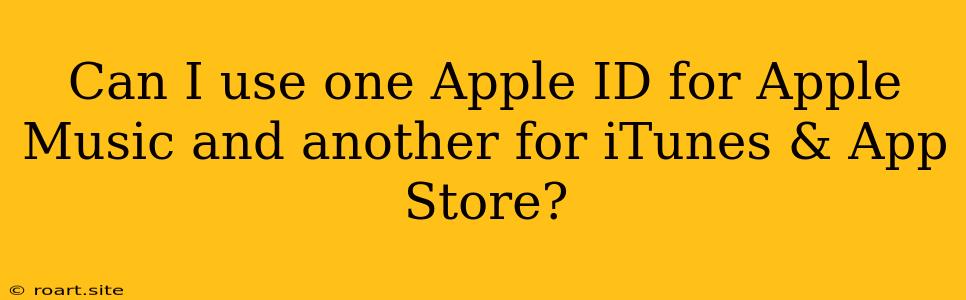The Apple ecosystem, with its seamless integration of services like Apple Music, iTunes, and the App Store, can sometimes feel like a single, unified entity. This perception can lead to questions about the ability to use separate Apple IDs for different services. While it's true that Apple encourages using a single Apple ID for all their services, it's not strictly necessary. In this article, we'll delve into the intricacies of managing multiple Apple IDs for Apple Music, iTunes, and the App Store, examining the benefits and potential drawbacks.
The Simpler Approach: Using One Apple ID
Using a single Apple ID for Apple Music, iTunes, and the App Store offers several advantages. First, it simplifies your digital life. You won't need to remember multiple usernames and passwords, streamlining your access to Apple's services. Second, your purchase history, subscriptions, and other data will be consolidated under one account, providing a unified view of your digital activity. Third, it can help you manage your family sharing more effectively.
However, there might be compelling reasons to use separate Apple IDs. Perhaps you want to manage your family's music purchases separately, or you're looking to maintain a clean separation between personal and professional accounts. Let's explore the possibilities and considerations when choosing to use separate Apple IDs.
Can I Use One Apple ID for Apple Music and Another for iTunes & App Store?
The answer to this question is yes, but it's not as straightforward as simply signing into different accounts. The way Apple Music and iTunes are integrated means that using separate Apple IDs for them can result in some limitations.
Separate Apple IDs for Apple Music and iTunes
Here's how this approach works:
- Apple Music: You can use one Apple ID to subscribe to Apple Music. This ID will be associated with your music library and playlists.
- iTunes: You can use a different Apple ID for purchasing content from the iTunes Store. This includes music, movies, TV shows, books, and apps.
Important considerations:
- Shared Purchases: If you have a family sharing plan, only the Apple ID associated with your Apple Music subscription can access shared purchases, even if they are made using a different Apple ID.
- Music Library: You will have two separate music libraries – one for Apple Music and another for iTunes purchases. This means that you won't be able to easily access and manage both libraries together.
- Apple Music Features: Some Apple Music features, such as personalized recommendations and curated playlists, are based on your listening history. If you use separate Apple IDs, these features may not be as effective since your listening data is split across two accounts.
Separate Apple IDs for Apple Music and the App Store
You can use different Apple IDs for Apple Music and the App Store, as they are independent services.
Key Points:
- App Purchases: Purchases from the App Store are tied to the Apple ID used at the time of purchase.
- Apple Music Subscription: Your Apple Music subscription will remain linked to the Apple ID you used to sign up.
- App Updates: You'll need to use the same Apple ID to update apps purchased with that account.
Scenarios for Using Separate Apple IDs
While using a single Apple ID might seem like the simplest option, some scenarios might make using multiple Apple IDs more appealing:
- Family Sharing: You might choose to use a dedicated Apple ID for your family's Apple Music subscription, while individual members use their own IDs for purchases from the iTunes Store and the App Store. This allows for greater control over spending and a clearer distinction between individual and shared content.
- Business or Professional Use: If you have a separate Apple account for professional purposes, you may prefer to keep your personal Apple Music and iTunes content separate from your business-related apps and purchases. This helps maintain privacy and avoid mixing business and personal data.
- Privacy Concerns: Some users might prefer to separate their digital footprint by using distinct Apple IDs for different services, especially if they are concerned about data privacy and security.
How to Set Up Multiple Apple IDs
If you decide to use multiple Apple IDs, setting them up is straightforward.
- Create New Apple IDs: Visit Apple's website and follow the steps to create a new Apple ID.
- Sign In Separately: When using different services, make sure to sign in with the appropriate Apple ID.
- Manage Your Apple IDs: Use Apple's website or settings app to manage your different Apple IDs, including passwords, billing information, and security settings.
Conclusion
While using a single Apple ID offers simplicity and convenience, there are valid reasons to consider using separate Apple IDs for Apple Music, iTunes, and the App Store. The choice ultimately depends on your individual needs, preferences, and how you intend to use Apple's services. By understanding the implications of using multiple Apple IDs and carefully managing your accounts, you can enjoy a smoother experience with the Apple ecosystem.