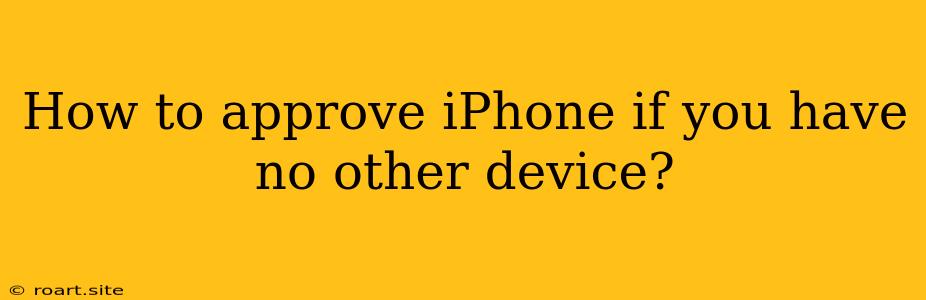Navigating the Activation Lock: How to Approve an iPhone Without Another Device
The activation lock feature, a vital security measure built into iPhones, is designed to protect your device from unauthorized access. While it effectively safeguards your data, it can pose a challenge if you need to approve an iPhone without another Apple device. Whether you've purchased a used iPhone or simply need to activate a new one without a readily available alternative, the process might seem daunting. This article will guide you through various methods and provide insights on how to successfully overcome the activation lock hurdle, even if you don't have a spare iPhone, iPad, or Mac at your disposal.
Understanding Activation Lock
Activation Lock is a crucial security feature that's automatically activated on any iOS device, including iPhones, iPads, and iPod touch devices, when you set up iCloud on your device. It prevents anyone else from using your device even if they erase it. It requires the Apple ID and password used to set up the device to be deactivated. This ensures that even if your iPhone is lost or stolen, only the rightful owner can reactivate it.
Activation Lock: A Security Blessing and a Potential Headache
The activation lock feature is incredibly beneficial for security purposes, acting as a robust deterrent against unauthorized access to your device. However, if you find yourself in a situation where you need to approve an iPhone without another Apple device, the activation lock can become a hurdle. This is particularly relevant when buying a used iPhone, as the previous owner may have forgotten their Apple ID or password, leaving the device locked.
Methods to Approve an iPhone Without Another Device
While there are no official shortcuts around the activation lock, there are a few strategies you can employ to gain access to your iPhone:
1. Contact the Previous Owner:
This is the most straightforward approach if you're dealing with a used iPhone. Reach out to the previous owner and request them to remove the Activation Lock from the device. This usually involves logging into their iCloud account and removing the device from their list of associated devices. If they're unable to provide their Apple ID or password, you might need to explore alternative solutions.
2. Seek Help from Apple Support:
If you have proof of purchase or other relevant documentation, Apple support may be able to assist you in bypassing the activation lock. They can potentially verify your ownership and remove the lock. However, this may require time and may depend on the specific circumstances of your case.
3. Utilizing iTunes (Older Devices):
While this method is primarily applicable to older iPhones that don't support iOS 7 or later, it might be a viable option in certain scenarios. Connect the iPhone to your computer, launch iTunes, and attempt to restore the device. However, keep in mind that this process will erase all data on the iPhone, so back up your device first.
4. Third-Party Tools (Proceed with Caution):
There are numerous third-party tools available that claim to unlock iPhones and bypass the activation lock. While these tools may work in some cases, be wary of potential risks. Some tools might be malicious and could compromise your device's security or even steal your personal data. It's highly advisable to only use reputable and trusted third-party tools, and proceed with caution.
Preventing Activation Lock Issues
To avoid encountering the activation lock hurdle in the future, consider these preventative measures:
1. Keep Track of Your Apple ID and Password:
Ensure that you remember your Apple ID and password and store them securely. It's also a good practice to have a backup of your Apple ID login credentials in a safe place.
2. Remove the Activation Lock Before Selling:
Before selling your iPhone, make sure you've completely removed the activation lock by logging into your iCloud account and removing the device from your list of associated devices.
3. Research Before Buying a Used iPhone:
When purchasing a used iPhone, always verify the device's status and ensure that the activation lock has been removed. Request the previous owner to remove the lock or obtain proof of removal before finalizing the purchase.
Conclusion
The activation lock on iPhones is a robust security feature that serves to protect your data and prevent unauthorized access. However, it can present a challenge if you need to approve an iPhone without another Apple device. By understanding the activation lock, exploring the different methods available, and implementing preventive measures, you can minimize the likelihood of encountering this issue and ensure a smooth experience when using your iPhone. Remember to always prioritize security and exercise caution when dealing with third-party tools. By following these guidelines, you'll be well-equipped to navigate the activation lock and enjoy the benefits of your iPhone with peace of mind.