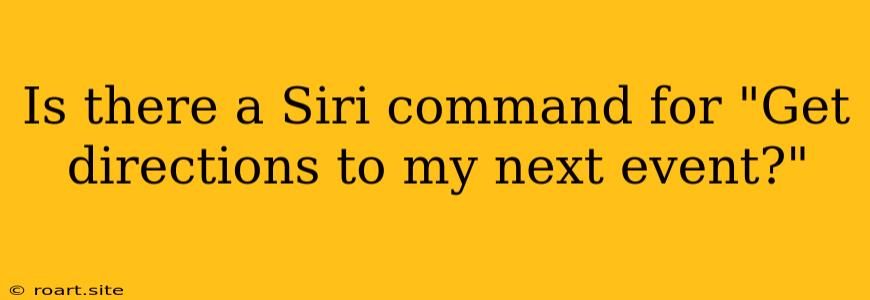Navigating Your Schedule with Siri: Finding the Right "Get Directions to My Next Event" Command
Siri, Apple's intelligent assistant, has become an indispensable tool for managing our busy lives. From setting reminders to playing music, Siri can help us navigate our daily routines with ease. One of the most convenient features is its ability to provide directions. But what if you want to quickly get directions to your next scheduled event without having to manually input the location? Is there a Siri command for "Get directions to my next event?" While there isn't a single, specific command for this, there are a few workarounds that can help you seamlessly navigate your schedule.
Utilizing Siri for Navigation
Siri's navigation capabilities are extensive. You can ask for directions to specific locations, get traffic updates, and even receive real-time guidance during your journey. However, Siri's current functionality doesn't include a built-in command to directly access your calendar and retrieve directions to the next event. This is where a little creative thinking comes in.
Option 1: Combining Calendar and Maps
The most straightforward solution is to combine Siri's calendar and maps capabilities. You can say:
- "Hey Siri, show me my next calendar event"
Siri will display your next scheduled event, including its location. Once this information appears, simply follow up with:
- "Hey Siri, get directions to [event location]"
This approach allows you to utilize Siri's functionality to access your calendar and then use its navigation feature to get directions to the event location.
Option 2: "Take me to" Command
Another approach is to use the "Take me to" command with a slight twist. Try saying:
- "Hey Siri, take me to my next calendar event"
This command isn't guaranteed to work as expected. Siri might not fully understand the request and require further clarification. However, in some cases, it might correctly interpret your intent and provide directions to the next event based on your calendar.
Option 3: Third-Party Apps
If you frequently need to access directions to your next event, consider using a third-party app that integrates with Siri and your calendar. Many calendar apps offer features like "Get directions to next event" or similar shortcuts. These apps leverage Siri's capabilities to provide a smoother and more efficient way to access directions.
Exploring Future Developments
While a direct "Get directions to my next event" command isn't available yet, Apple continues to enhance Siri's functionality with each software update. It's possible that future iterations of Siri may include a dedicated command for navigating to calendar events. In the meantime, the methods outlined above provide workable solutions for accessing directions to your next event.
Remember, you can always check the latest updates for Siri and your Apple devices to see if any new features or functionalities have been added. As Siri evolves, it's likely we'll see even more seamless integration with our calendar and navigation apps, making it easier than ever to get where we need to be.