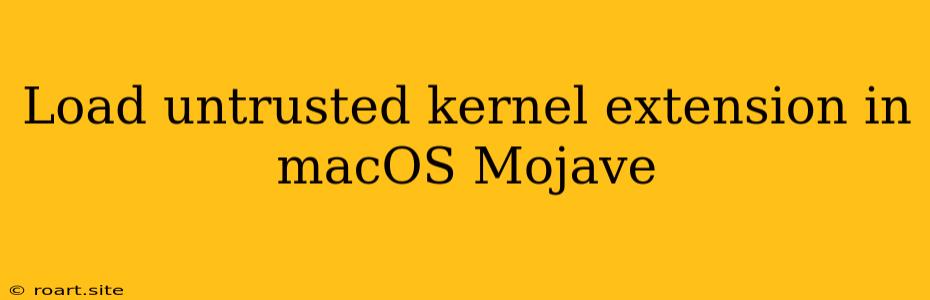Navigating the Risks: Loading Untrusted Kernel Extensions in macOS Mojave
macOS Mojave, with its enhanced security features, has made it significantly more challenging to load untrusted kernel extensions. Kernel extensions, also known as kexts, are powerful software components that can interact directly with the operating system's core functions. While this power can be beneficial for certain applications and functionalities, it also presents a significant security risk. Loading an untrusted kernel extension opens the door to potential vulnerabilities that malicious actors can exploit, compromising your system's integrity and data. This article explores the reasons behind macOS Mojave's stricter security measures and guides you through the potential dangers of loading untrusted kernel extensions, highlighting the importance of carefully evaluating the necessity and origin of such software before taking any action.
Understanding Kernel Extensions and Their Risks
What are Kernel Extensions?
Kernel extensions are pieces of software code that extend the functionality of the macOS kernel, the core of the operating system. They can interact with hardware components, drivers, and other system-level functions. This access gives them a powerful position within the operating system, granting them the ability to influence how macOS interacts with its environment.
Why are Untrusted Kernel Extensions Dangerous?
The danger lies in the potential for malicious actors to exploit vulnerabilities within untrusted kernel extensions. A compromised kext can lead to various malicious actions, including:
- Data Theft: A malicious kext could steal sensitive information like passwords, credit card details, or personal files stored on your system.
- System Takeover: By manipulating the operating system's core functions, a compromised kext could grant attackers complete control over your computer, enabling them to install malware, steal data, or carry out other harmful activities.
- Unwanted Surveillance: Untrusted kexts could potentially enable unauthorized monitoring of your activity, recording keystrokes, or capturing screen content.
macOS Mojave's Enhanced Security Measures
macOS Mojave introduced significant security enhancements to combat the risks associated with untrusted kernel extensions. These enhancements aim to protect users from potential vulnerabilities by making it more difficult to load and utilize untrusted software.
System Integrity Protection (SIP)
SIP, also known as "Rootless," restricts access to core system files and processes, including kernel extensions. It creates a more secure environment by preventing unauthorized modifications to critical system components.
Kext Signing and Gatekeeper
macOS Mojave requires all kernel extensions to be signed with a valid digital certificate. This signing process verifies the origin and integrity of the kext, ensuring it comes from a trusted source. Gatekeeper, macOS's built-in security mechanism, checks the signatures of installed software, including kexts, and blocks the installation of unsigned or untrusted software.
Navigating the Need for Untrusted Kernel Extensions
Despite the security enhancements, there are situations where loading an untrusted kernel extension may be necessary. For example, certain hardware devices or specific software applications might require a custom kext to function correctly.
**However, it is crucial to understand the risks involved and proceed with extreme caution. **
Steps to Take Before Loading an Untrusted Kernel Extension
Before considering loading an untrusted kernel extension, carefully assess the necessity and potential risks involved. Follow these steps to ensure you make an informed decision:
- Evaluate the Necessity: Ask yourself if the software or device truly requires a kernel extension to function. Some applications may offer alternative solutions that don't necessitate loading untrusted kexts.
- Verify the Source: Only download kernel extensions from trusted sources. Avoid downloading from unreliable websites or suspicious links.
- Research the Developer: Investigate the developer of the kext. Look for reviews, testimonials, and information about their security practices.
- Analyze the Security Risks: Carefully evaluate the potential security risks associated with loading the kext. Consider the impact if the kext is compromised.
- Check for Updates: Ensure you are using the latest version of the kext. Updates often include security patches that address vulnerabilities.
Loading an Untrusted Kernel Extension in macOS Mojave
IMPORTANT: Loading an untrusted kernel extension carries significant risks and should only be done as a last resort and after careful consideration of the risks involved.
If you have determined that loading an untrusted kext is absolutely necessary, follow these steps:
- Disable System Integrity Protection (SIP): SIP can be temporarily disabled in macOS Recovery mode. However, disabling SIP significantly weakens your system's security and should only be done when absolutely necessary.
- Load the Kext: Once SIP is disabled, you can load the kext using the kextload command in Terminal.
- Re-enable SIP: After loading the kext, it is essential to re-enable SIP to restore your system's security.
Remember: Always ensure the kext you are loading is from a trusted source and that you understand the risks associated with it.
Conclusion
Loading an untrusted kernel extension in macOS Mojave presents a significant security risk. macOS Mojave's enhanced security measures aim to protect users from such vulnerabilities. However, there may be situations where loading an untrusted kext is necessary.
In these cases, exercising extreme caution and evaluating the risks thoroughly before taking any action is crucial. Remember, prioritizing security practices and being mindful of potential vulnerabilities is essential for maintaining the integrity and safety of your macOS system. Always prioritize security measures and evaluate the necessity and potential risks before loading any untrusted kernel extension. Your system's safety and data security should always be a top priority.