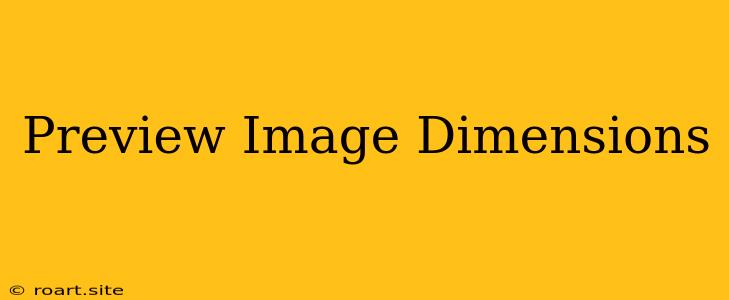In the realm of online content, visual appeal is paramount. A compelling preview image can be the deciding factor in attracting clicks and driving traffic to your website, blog post, or social media content. But the effectiveness of a preview image hinges on its dimensions. Choosing the right preview image dimensions is crucial for ensuring your content is displayed optimally across various platforms. Whether you're showcasing your latest blog post on Facebook, sharing a captivating image on Instagram, or promoting a video on YouTube, understanding the recommended preview image dimensions for each platform is essential. This article delves into the optimal preview image dimensions for popular platforms, exploring their significance and how they impact your content's visual impact.
Importance of Preview Image Dimensions
The preview image dimensions play a crucial role in how your content is presented to your audience. Images that are too small or too large can be distorted, cropped, or resized, leading to an unprofessional and unappealing aesthetic. Conversely, images with the ideal dimensions maintain their aspect ratio and fit seamlessly within the platform's layout, enhancing visual appeal and user experience.
Maintaining Aspect Ratio:
When you upload an image to a platform, it often gets resized to fit within specific dimensions. This resizing can distort the image's original aspect ratio, making it look squished or stretched. Choosing preview image dimensions that match the platform's recommended ratios helps preserve the image's original proportions and maintain its visual integrity.
Enhancing Visual Impact:
An image that fits perfectly within the designated space draws the viewer's attention and creates a harmonious visual experience. Choosing the right preview image dimensions for each platform ensures that your content is displayed in its full glory, capturing the viewer's interest and conveying the desired message effectively.
Optimizing User Experience:
Users are more likely to engage with content that is visually appealing and easy to digest. Images that are distorted or cropped due to incorrect preview image dimensions can create a negative user experience, leading to disengagement and a decline in your content's reach.
Platform-Specific Preview Image Dimensions:
Facebook:
- News Feed: 1200 x 628 pixels (minimum 600 x 315 pixels)
- Shared Link: 1200 x 630 pixels (minimum 600 x 315 pixels)
- Facebook Ads: 1200 x 628 pixels (minimum 600 x 315 pixels)
Note: Facebook automatically scales images to fit within its various layouts, but maintaining these preview image dimensions ensures optimal display and prevents distortion.
Instagram:
- Feed Post: 1080 x 1080 pixels (square format)
- Story: 1080 x 1920 pixels (vertical format)
- Reels: 1080 x 1920 pixels (vertical format)
Note: Instagram prioritizes square images for feed posts and vertical formats for Stories and Reels.
Twitter:
- Profile Banner: 1500 x 500 pixels
- Tweet Image: 1024 x 512 pixels (minimum 440 x 220 pixels)
Note: Twitter recommends using images that are 2:1 aspect ratio for optimal display.
YouTube:
- Thumbnail: 1280 x 720 pixels (recommended 16:9 aspect ratio)
Note: YouTube thumbnails are crucial for attracting viewers and are displayed prominently in search results and on the video page.
Pinterest:
- Pin: 1000 x 1500 pixels (recommended 2:3 aspect ratio)
Note: Pinterest favors vertical images that are visually appealing and encourage users to click and explore.
Tips for Choosing Preview Image Dimensions:
- Research Platform Recommendations: Each platform provides guidelines for preview image dimensions for optimal display. Refer to their documentation or help centers for accurate recommendations.
- Prioritize Aspect Ratio: Maintaining the correct aspect ratio is crucial for preserving the image's visual integrity and avoiding distortion.
- Create Multiple Versions: Consider creating images in various preview image dimensions to suit different platforms and layouts. This saves time and ensures that your content is displayed effectively across multiple channels.
- Use a Design Tool: Several online design tools offer templates and guides for creating images with specific preview image dimensions. These tools can simplify the process and ensure consistency.
Conclusion
Choosing the right preview image dimensions is an integral part of creating compelling content. By adhering to the platform-specific guidelines, you can ensure that your images are displayed optimally, attracting viewers and enhancing user experience. Remember to prioritize aspect ratio, create multiple versions, and utilize design tools to make the process more efficient. By mastering the art of preview image dimensions, you can unlock the full potential of your content and create a lasting visual impact.