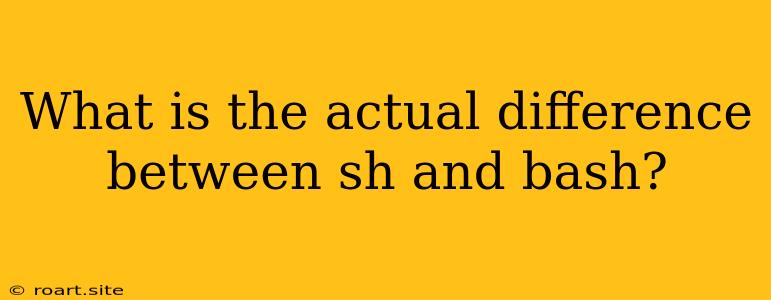The terms "sh" and "bash" are often used interchangeably, leading to confusion among novice users. While they both represent shell environments used for interacting with the operating system, there are crucial differences that separate them. This article aims to clarify the distinction between "sh" and "bash," explaining their functionalities and highlighting the reasons why they are often mistaken for one another.
Understanding the Shell
Before delving into the specifics of "sh" and "bash," it's essential to comprehend the concept of a shell. In simple terms, a shell acts as an intermediary between the user and the operating system. It provides a command-line interface (CLI), allowing users to execute commands, manage files, and interact with system resources. The shell interprets user input, translates it into instructions for the operating system, and displays the results back to the user.
The Origin of "sh"
The term "sh" refers to the Bourne shell, named after its creator, Stephen Bourne. It was originally developed for the Unix operating system and served as the default shell for many years. "sh" became the standard shell for Unix systems and was often used as a reference point for other shell implementations.
Bash: The Popular Successor
Bash (Bourne-Again Shell) emerged as a powerful alternative to the Bourne shell. It was developed by Brian Fox and is now the default shell for most Linux and macOS systems. Bash built upon the foundation laid by "sh" while incorporating various enhancements and new features. It became popular due to its advanced scripting capabilities, history management, command completion, and improved user experience.
The Core Difference: Compatibility and Features
While both "sh" and "bash" offer shell functionalities, the key difference lies in their compatibility and feature sets.
1. Compatibility
-
sh: The Bourne shell, represented by "sh," serves as the standard and is backward compatible with most Unix-like systems. This means that any script written for "sh" will usually work with bash as well.
-
bash: While bash is a powerful shell, it is not fully compatible with "sh." There are cases where scripts written for "sh" may fail or behave unexpectedly when run with bash due to the additional features and enhancements introduced by bash.
2. Feature Set
-
sh: The Bourne shell focuses on the basics of shell interaction, providing the essential functionalities for command execution, file manipulation, and scripting. It is known for its simplicity and ease of use.
-
bash: Bash expands on the capabilities of "sh" with a rich feature set that includes:
- Command history: Stores previously executed commands for easy retrieval and re-execution.
- Command completion: Provides suggestions for commands and filenames as you type, enhancing efficiency.
- Aliases: Allows you to define short aliases for frequently used commands.
- Job control: Enables you to manage and control background processes.
- Advanced scripting features: Supports advanced scripting constructs, such as arrays, functions, and conditional statements.
Why the Confusion?
The confusion between "sh" and "bash" arises from several factors:
- Default shell: Many systems default to bash, making it the shell that users are most likely to encounter.
- Alias: The "sh" command on many systems is actually an alias for bash, further blurring the lines.
- Compatibility: Bash is designed to be mostly compatible with "sh," leading to the perception that they are interchangeable.
When to Use Which Shell
While bash is the more popular and feature-rich shell, there are situations where using "sh" might be preferred:
- Legacy scripts: Scripts written for "sh" may require the "sh" environment to run correctly.
- Portability: "sh" offers greater portability across different Unix-like systems.
- Simplicity: For simple scripting tasks, "sh" provides a straightforward approach.
Conclusion: Choosing the Right Shell
In essence, "sh" represents the foundational Bourne shell, while "bash" is its powerful and modern successor. While bash is often the preferred choice for its advanced features, "sh" remains relevant for legacy compatibility and specific situations.
Understanding the distinction between "sh" and "bash" is crucial for navigating the intricacies of shell scripting and effectively interacting with your operating system. By selecting the right shell for your needs, you can leverage the appropriate capabilities and optimize your workflow.