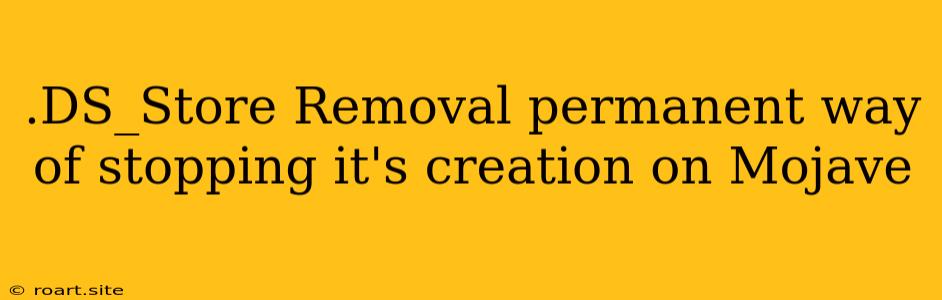The .DS_Store file, a hidden file generated by macOS, can be a nuisance for users who frequently share files across different operating systems or work with version control systems. This file stores information about folder attributes like icons, window positions, and other metadata, which can unnecessarily clutter your directory structure. While macOS automatically creates these files, there are several permanent ways to prevent their creation on Mojave and ensure a cleaner and more efficient file management experience.
Understanding the .DS_Store File
Before delving into methods for preventing its creation, it's crucial to understand what the .DS_Store file is and why it exists. It serves as a cache for the Finder, storing metadata about a folder's contents, including:
- Icon positions: The arrangement of icons within the folder.
- Folder window settings: Window size, position, and zoom level.
- Custom attributes: Any changes you've made to the folder's appearance.
While this metadata is essential for the Finder to present folders efficiently, it can become problematic in situations where:
- Sharing files with other operating systems: Filesystems on other platforms like Windows or Linux don't recognize the .DS_Store file, leading to unnecessary clutter.
- Version control: Version control systems often track these files, leading to unnecessary changes and conflicts.
- Disk space: The .DS_Store files can accumulate over time, potentially consuming valuable disk space.
Permanent Solutions to Prevent .DS_Store File Creation
Here are some permanent methods for preventing .DS_Store file creation on Mojave:
1. Disable the .DS_Store File Creation Globally
The most straightforward way is to globally disable .DS_Store file creation for all folders. You can achieve this by modifying a setting within the Terminal:
- Launch Terminal: Access the Terminal application by searching for it using Spotlight.
- Run the command: Execute the following command in the Terminal:
defaults write com.apple.desktopservices DSDontWriteNetworkStores -bool true - Restart Finder: To apply the changes, restart Finder by pressing Option + Command + Esc, selecting Finder in the list of applications, and clicking Relaunch.
This setting prevents the creation of .DS_Store files for all folders, including network drives and shared folders.
2. Disable .DS_Store File Creation for Specific Folders
If you only need to prevent the creation of .DS_Store files for specific folders, you can utilize a combination of Terminal commands and a .DS_Store file within your chosen folders.
- Create a
.DS_Storefile: Create a new file named.DS_Storein the folder where you wish to prevent .DS_Store file creation. - Add to the
.DS_Storefile: Add the following line to the.DS_Storefile:DSDontWriteNetworkStores - Set Permissions: Use the following command in the Terminal to set the correct permissions for the
.DS_Storefile:chmod +x .DS_Store
This method prevents .DS_Store file creation specifically within the selected folder without affecting other folders.
3. Use a Third-Party Application
Several third-party applications, such as DS_Store Remover, offer a more user-friendly interface for managing .DS_Store files. These applications can:
- Detect and delete existing .DS_Store files.
- Prevent future .DS_Store file creation.
- Exclude specific folders from being affected.
Using such applications provides a convenient and customizable approach to handling .DS_Store files, especially for users who prefer a graphical interface.
Other Considerations
While the above solutions offer permanent ways to stop the creation of .DS_Store files, it's important to consider a few additional factors:
- macOS updates: Future macOS updates might revert the settings related to .DS_Store file creation.
- Version control system configuration: Some version control systems might require additional configuration to exclude .DS_Store files from version control.
- Compatibility issues: Using third-party applications might introduce compatibility issues with specific macOS versions.
Conclusion
The .DS_Store file can be a nuisance for users who work with shared files or version control. By utilizing the methods described above, you can permanently prevent the creation of .DS_Store files, streamlining your file management experience and ensuring a clean and efficient workspace. Whether you choose to disable the creation globally, target specific folders, or utilize third-party applications, the choice ultimately depends on your individual needs and preferences. Remember to be mindful of potential compatibility issues and adjust your approach accordingly.