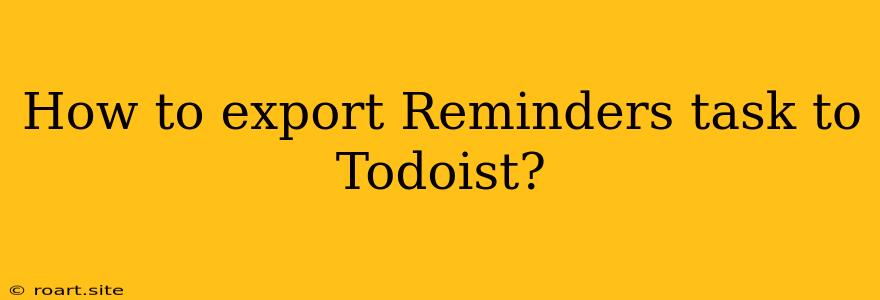Moving from one task management app to another can be daunting, especially when dealing with a significant number of tasks. But fear not! Transitioning your Reminders tasks to Todoist, a popular and powerful task management platform, is a straightforward process. This guide will walk you through the steps involved in exporting your Reminders tasks to Todoist, allowing you to seamlessly integrate your task list and benefit from the robust features Todoist offers.
Exporting Reminders Tasks to Todoist: A Step-by-Step Guide
Unfortunately, a direct export feature between Reminders and Todoist doesn't exist. However, a few workarounds can help you effectively transfer your tasks. Let's explore the two primary methods:
Method 1: Manual Export and Import
This method involves manually transferring your tasks from Reminders to Todoist. While it might seem time-consuming, it offers the most control and flexibility.
Step 1: Export Reminders Tasks
- Open the Reminders app on your iPhone or iPad.
- Select the list containing the tasks you wish to export.
- Tap on the "Share" button (represented by a square with an arrow pointing upwards).
- Choose "Copy" from the options available.
- This will copy all the tasks and their details to your clipboard.
Step 2: Create a New Project in Todoist
- Open the Todoist app or website.
- Click on the "+ Add Project" button or select "Create Project" from the menu.
- Give your project a descriptive name, such as "Reminders Import."
Step 3: Paste Reminders Tasks into Todoist
- Once you have created the project, open it in Todoist.
- Click on the "+ Add Task" button or select "Add Task" from the menu.
- Paste the copied text from your Reminders list into the task description field.
Step 4: Organize and Refine
- After pasting, review each task and ensure it's correctly formatted.
- Add relevant details like due dates, priorities, and labels.
- Adjust the task's placement within your Todoist project hierarchy.
Method 2: Utilizing Third-Party Apps
If you prefer a more automated approach, you can leverage third-party apps designed for task management data transfer. Several apps specialize in this area, offering seamless integration between different platforms.
- Research and select a compatible app: Look for an app that supports both Reminders and Todoist. Popular choices include "TaskMove" and "Things 3."
- Follow the app's instructions: Each app has its own process for connecting accounts and transferring tasks. Carefully follow the app's instructions to ensure successful data migration.
- Customize and refine: Once the tasks are imported, review them within Todoist and make any necessary adjustments to deadlines, priorities, and other parameters.
Tips for Streamlining the Process
Here are some valuable tips to make your Reminders to Todoist transfer smoother:
- Prioritize your tasks: Before exporting, identify the most critical tasks you want to transfer first. This allows you to focus on the essential items and prevents overwhelming yourself with a large number of tasks.
- Create a dedicated project: It's highly recommended to create a new project in Todoist specifically for your imported Reminders tasks. This helps you organize and track the tasks efficiently.
- Review and edit: After the transfer, carefully review all imported tasks within Todoist. Correct any errors in formatting or details.
- Utilize labels and priorities: Todoist offers a robust system of labels and priorities. Assign these elements to your tasks, allowing for easy categorization and prioritization.
- Embrace Todoist's features: Once your tasks are in Todoist, take advantage of its various features, such as due dates, reminders, subtasks, and recurring tasks. This will help you manage your tasks effectively and achieve your goals.
Benefits of Using Todoist for Task Management
By migrating your Reminders tasks to Todoist, you gain access to a comprehensive suite of task management features designed to enhance your productivity and organization. Here are some notable benefits:
- Cross-platform compatibility: Todoist is available on multiple platforms, including web browsers, mobile devices, and desktop computers, allowing you to access your tasks from anywhere.
- Powerful task management tools: Features like task lists, due dates, priorities, subtasks, and reminders provide a structured framework for managing your workload.
- Collaboration features: Collaborate with others on shared projects, assigning tasks and tracking progress effectively.
- Advanced reporting and analytics: Gain insights into your productivity and track your progress over time with comprehensive reporting and analytics features.
- Seamless integration with other tools: Todoist integrates with various other apps and services, allowing you to connect your task management with other workflows.
Conclusion
Exporting your Reminders tasks to Todoist can unlock a wealth of benefits, empowering you to better organize, prioritize, and manage your workload. Whether you choose the manual export method or opt for a third-party app, the process is relatively straightforward. By following these steps and incorporating Todoist's powerful features, you can streamline your task management workflow and maximize your productivity.