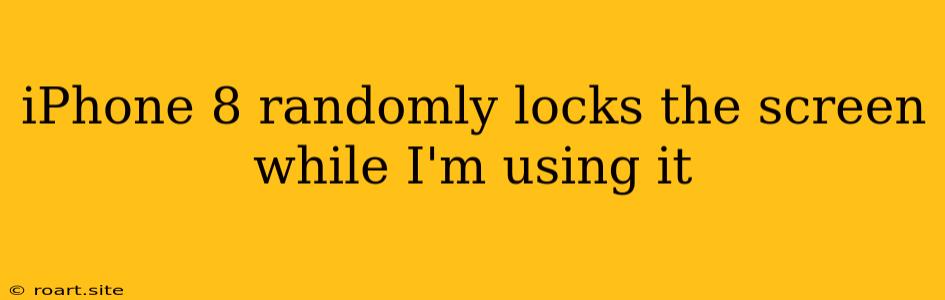It can be incredibly frustrating to be in the middle of using your iPhone 8 and suddenly have the screen lock, leaving you unable to access your device. This issue, often described as the iPhone 8 randomly locking the screen, can be caused by a variety of factors, ranging from software glitches to hardware malfunctions. Understanding the possible causes and troubleshooting steps can help you resolve this issue and regain control over your device.
Common Causes of iPhone 8 Screen Locking Randomly
While it's important to remember that an iPhone 8 randomly locking the screen is a symptom rather than a problem itself, several underlying causes could be responsible for this behavior. Let's explore some of the most common:
1. Software Glitches:
- iOS Bugs: Sometimes, bugs within the iOS operating system can cause unexpected behaviors, including random screen locking. These bugs can be introduced through software updates or occur naturally over time.
- App Issues: A malfunctioning or poorly coded app can sometimes interfere with the normal functioning of your iPhone, leading to screen locking.
2. Hardware Problems:
- Faulty Screen Digitizer: The digitizer, which is responsible for registering touch inputs, can malfunction and cause the screen to become unresponsive, leading to the device locking.
- Battery Issues: A failing or improperly functioning battery can sometimes cause the iPhone to behave erratically, including random screen locking.
3. External Factors:
- Physical Damage: If your iPhone 8 has suffered physical damage to the screen or internal components, it can lead to malfunctioning and unexpected behavior, including random screen locking.
- Extreme Temperatures: Exposing your iPhone to extremely hot or cold temperatures can strain the hardware and software, potentially causing the screen to lock.
Troubleshooting Steps for iPhone 8 Screen Locking Issues
Now that you have a better understanding of potential causes, let's move on to some troubleshooting steps you can take to fix your iPhone 8 randomly locking the screen.
1. Force Restart Your iPhone 8:
- Step 1: Quickly press and release the Volume Up button.
- Step 2: Quickly press and release the Volume Down button.
- Step 3: Press and hold the Side button until the Apple logo appears.
A force restart can often resolve minor software glitches that might be causing the screen locking issue.
2. Update Your iPhone 8 to the Latest iOS Version:
- Step 1: Open the Settings app.
- Step 2: Tap on General.
- Step 3: Select Software Update.
Software updates often include bug fixes and improvements that can address issues causing random screen locking.
3. Close Unnecessary Apps:
- Step 1: Double-tap the Home button to bring up the app switcher.
- Step 2: Swipe up on each app you want to close until it disappears from the screen.
Closing apps that you're not actively using can free up resources and potentially resolve software conflicts causing the screen locking problem.
4. Check for Third-Party App Conflicts:
If you've recently installed a new app and started experiencing the iPhone 8 randomly locking the screen, it's possible that app is the culprit. Consider deleting the new app and seeing if the issue persists.
5. Restore Your iPhone 8 to Factory Settings:
If all other troubleshooting steps fail, restoring your iPhone to factory settings can be a last resort. This will erase all data from your device, so ensure you have a backup before proceeding.
- Step 1: Open the Settings app.
- Step 2: Tap on General.
- Step 3: Select Transfer or Reset iPhone.
- Step 4: Choose Erase All Content and Settings.
6. Seek Professional Assistance:
If none of the above troubleshooting steps resolves the issue, it's time to seek professional help. Contact Apple support or visit an Apple authorized service center. They can diagnose any hardware issues and provide necessary repairs.
Conclusion
An iPhone 8 randomly locking the screen can be a frustrating problem, but with proper troubleshooting, you can often resolve the issue. From addressing software glitches to identifying hardware malfunctions, understanding the potential causes and following the steps outlined above can get you back to enjoying your iPhone 8 without unexpected interruptions. Remember to always backup your data before attempting any major software resets, and don't hesitate to seek professional help if necessary.